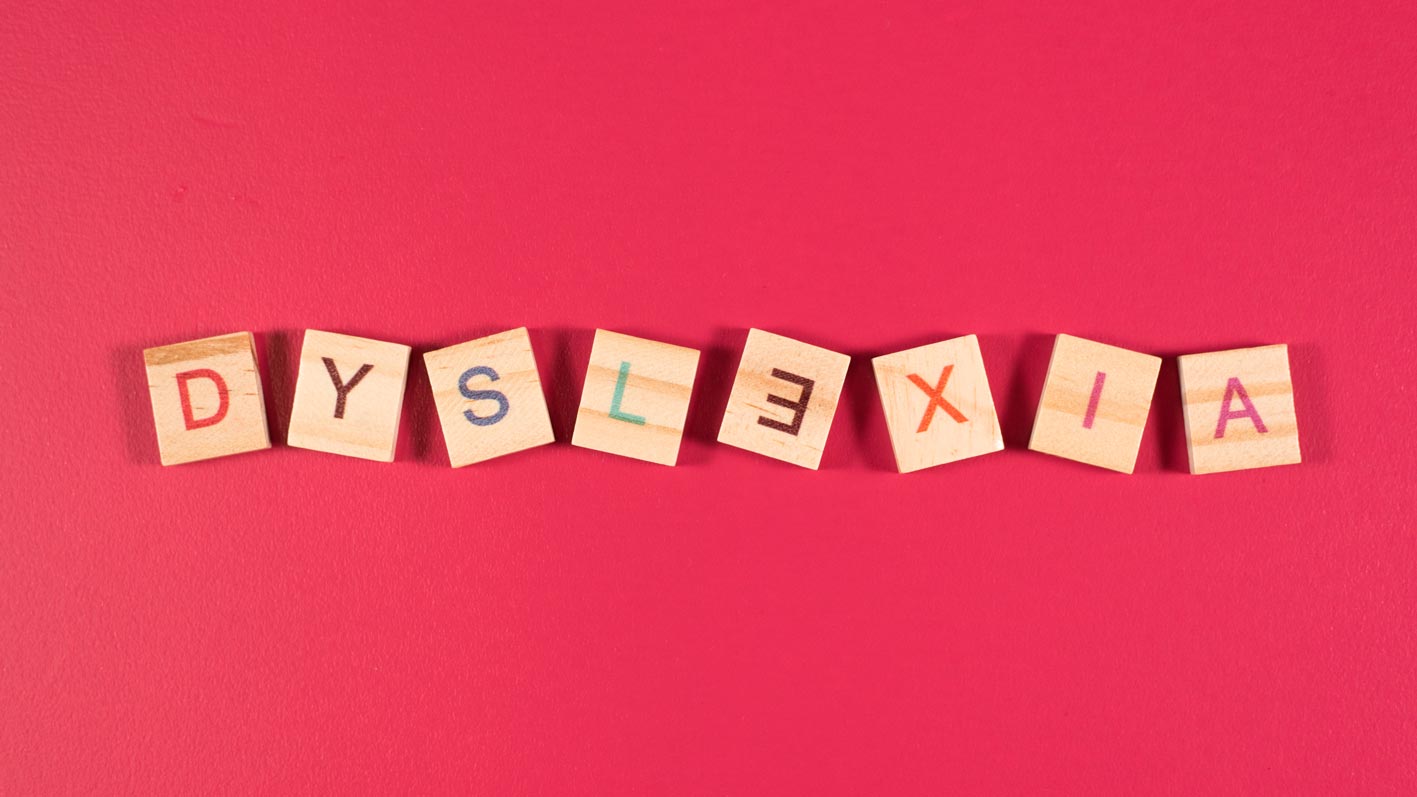Are you prioritising accessibility in your design?
Let’s make sure that no one is left behind in the pursuit of knowledge. By designing with dyslexia in mind, we create a more inclusive and accessible learning environment for ALL learners.
Read our guide below to discover tips on designing for users with dyslexia.
1. Clear text formatting
Break information into smaller, digestible content chunks, utilise bullet points or numbered lists, and include headings to improve comprehension. This formatting technique helps users focus on key information and reduces cognitive load while navigating through content.
2. Colour contrast
Ensure that text stands out clearly against the background to prevent visual strain and improve readability. We offer users the option to enhance their readability with our courses by providing a selection of optional colour filters.
3. Fonts and typography
It is crucial to choose fonts and typography that are easily readable. Use sans-serif fonts as they have clear letterforms and do not have decorative flourishes that can confuse readers. Additionally, consider using a slightly increased font size to enhance legibility.
4. Multimedia support
Incorporating multimedia elements such as images, icons, and infographics can enhance comprehension for dyslexic users. Visual aids provide an alternative way to convey information, allowing users to grasp concepts more easily.
5. Make content compatible with screen readers
Ensure that your work is compatible with screen readers, which serve as vital tools for individuals in need of auditory text output.
Explore our digital library of over 200 ready-to-use courses on the most frequently requested topics. Want to find out more? Call 01273 091 301 or email enquiries@melearning.co.uk.